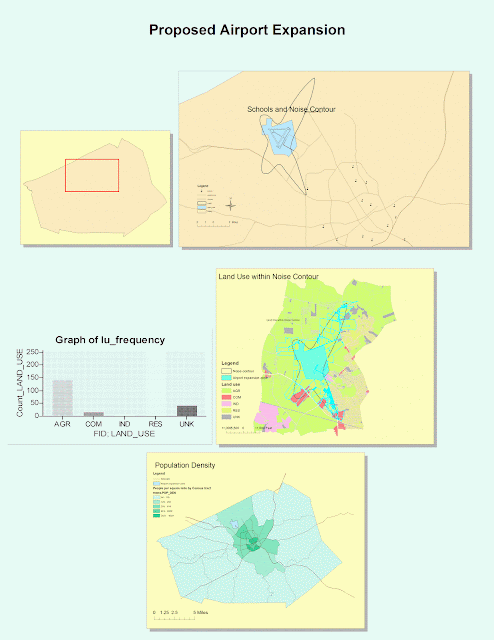The first map represents the density of Asian population in the United
States as of 2000. As shown on the map, the darker color represents area
with more Asian population while the lighter color represents area with
less Asian population. We can conclude that there are larger Asian
population on the West Coast and near the East Coast where the
immigration rate is extremely high. It makes sense because many Asians
immigrated to the US not long ago by ship and arrived at the coastline.
There are very few Asians in central America, and many of these areas
have less than 1% of Asian population. On the other hand, the area that
has the most Asians have about 46% of Asian population.
The majority of the Black population are located at the
South Eastern area of the United States. There are also some Black
population around the West coast. This is probably the result of early
development of the United States and the travesty of slavery that
was in place in the U.S. until the middle of the 19th century. Although
slavery does not exist now, the Black population did not really move out
from where they began. There are very few Black population in central
America, where the percentage of Black population is as low as 0.01%.
The highest density of black population in a county is 86%.
The Other population in the United States is heavily concentrated in the Southwestern area of the United States. These groups might include people of Hispanic roots and native Americans since these areas are the roots of these groups. Most of Hispanic population in this area are originally from Mexico, therefore the Southwestern counties are very close to their origin. There are also many native Americans living in this area before the country was first formed. These groups do not really move away from that area, and this might have created the big cultural difference across the United States.
From the formation of these maps, we can clearly tell how diverse America is in terms of race and culture. Especially in the coastal area which have new immigrants coming in everyday. The experience with GIS has been very pleasing and fun. GIS can analyze data very easily and display it on a map in a very visual way for the readers to obtain the information they need. For example, the data for this lab is very hard to analyze when it's in excel since there are a lot of numbers and we cannot analyze it right away. When reflecting it on a map, it becomes very clear and much easier to analyze.